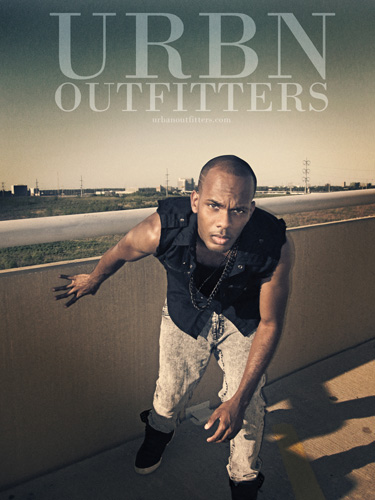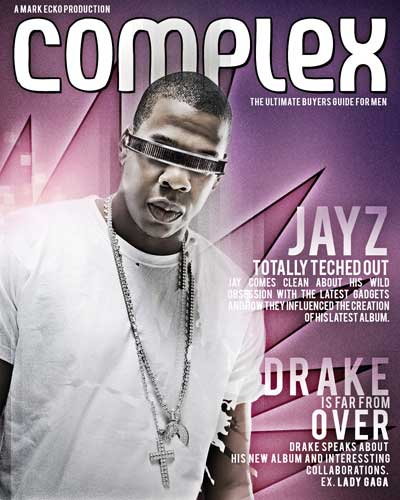Rachel Dembeck

Student Artist: Rachel Dembeck
Software Used: Adobe Photoshop
This project again had a specific requirement, I had to find a local band and create a poster for them (non profit) I had a lot of help from Mr. Lawrence in finding a band. Once I found them we talked back and forth on what they wanted. I used several different images layering them to get a desired effect. I wanted the poster to look older and textured like crinkled paper it took several attempts to achieve it.