Interview Dos and Don’ts – Infographics
On my hunt for key “do’s” and “don’ts” of job interviews I decided to look at infographics. Gallaher, et al. expanded on the usefulness of infographics for online learning. They found the dual-coding and chunking nature of infographics aided comprehension and retention of summarized information (Gallaher, et al., 2017). I assumed interview tips would be a perfect topic for quickly absorbing infographic information and I was not disappointed.
Infographic Reviews
34 Crucial Job Interview TipsThe first infographic I found attractive and helpful was posted by CollegeAtlas.org in 2015 titled, 34 Crucial Job Interview Tips. The focus is solidly on body language and clothing choice. Their statistics weigh in the favor of dressing conservatively, having good confident posture, smiling and making eye contact. They suggest you don’t dress flamboyantly, fidget, or cross your arms over your chest (College Atlas, 2015). |

View the 34 Crucial Job
|
The Dos and Don’ts of InterviewsThe website, Reception Desk posted their own 20 top tips titled, The Dos and Don’ts of Interviews. They mention some of the same information regarding dress and posture. However, they also expand on researching the company, arriving on time, and preparing questions and examples. They warn not to talk bad about your current job, lie about your skills, or ask about the salary (Reception Desk, 2017). |

View The Dos And Don’ts Of Interviews Infographic
|
7 Things Not to Say During a Job InterviewAnother infographic I found concentrated on phrases that should not be stated during an interview. AG Careers.com composed Kathryn Elizabeth Tuggle’s advice from FOXBusiness into Don’t Say and Instead, Say columns on their infographic titled, 7 Things Not to Say During a Job Interview. Most of the things to avoid concern personal life such as emotional stories, health issues, and problems with previous jobs. They suggest if offering compliments or commonalities they are sincere and not forced (Tuggle, n.d.). |

View the 7 Things Not To Say During a Job Interview Infographic
|
The Introvert’s Guide to a Confident Job InterviewOne of the most useful infographics I found was Youtern’s The Introvert’s Guide to a Confident Job Interview [Infographic]. In their interview toolkit for introverts, they break down their tips into three sections: before, during, and after. Each section provides advice to individuals who shy away from social interactions. The “before” tips include mapping out where the interview will take place and perhaps taking a practice trip. A “during” tip suggests thinking of talking about oneself as sharing what one can bring to the job rather than bragging about oneself. Another “during” tip gives suggestions on how to refocus if concentration has been lost. The “after” tips suggest thanking the interview panel for something specific such as what you appreciated about the process (YouTern, 2017). |
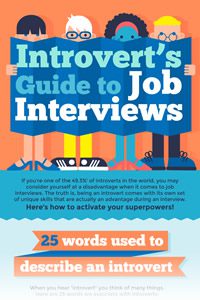
View the Introvert’s Guide to Job Interviews Infographic
|
References
College Atlas. (2015, June 2). 34 crucial job interview tips. Retrieved from CollegeAtlas.org: https://www.collegeatlas.org/34-crucial-job-interview-tips.html
Gallaher, S. E., O’Dulain, M., O’Mahony, N., Kehoe, C., McCarthy, F., & Morgan, G. (2017). Instructor-provided summary infogrphics to support online learning. Educational Media International, 54(2), 129-147. doi:10.1080/09523987.2017.1362795
Reception Desk. (2017, March 9). The dos and don’ts of job interviews (infographic). Retrieved from Reception Desks: http://www.receptiondesksonline.co.uk/the-dos-and-donts-of-job-interviews-infographic/
Tuggle, K. E. (n.d.). 7 things not to say during a job interview. Retrieved from AG Careers: https://www.agcareers.com/infographics/7-things-not-to-say-during-a-job-interview-infographic-11.cfm
YouTern. (2017, January 30). The introvert’s guide to a confident job interview [infographic]. Retrieved from YouTern: https://www.youtern.com/thesavvyintern/index.php/2017/01/30/guide-confident-job-interview-infographic/